max sensor MX-51 Programming Diagnostic Tool
 TPMS diagnostic tool that tests tire pressure monitoring sensors, captures sensor data and relearns tire pressure monitoring systems. Also programs aftermarket sensors and many other features. Perfect complement to a shop or technician that performs TPMS diagnostics.
TPMS diagnostic tool that tests tire pressure monitoring sensors, captures sensor data and relearns tire pressure monitoring systems. Also programs aftermarket sensors and many other features. Perfect complement to a shop or technician that performs TPMS diagnostics.
Alət məlumatı


Giriş
MX-51
When testing sensors, position the MX-51 antenna on the sidewall of the tire near the valve. Press the Trigger button to trigger the sensor.

MX-51_OBD
For some models, need OBDII relearn, and diagnostic need to be performed. For these applications, the MX-51_OBD will connect to the vehicle.

Yüklə
- Scan this QR code and download MAX SENSOR TPMS

- Choose to download the app depending on your mobile system.

- The QR code is scanned again for app download.

- "Quraşdır" düyməsini basın.
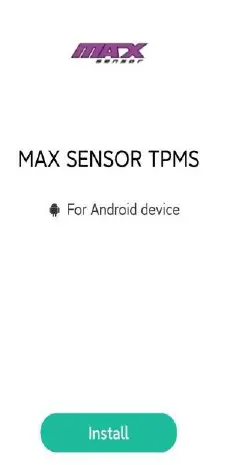
- Scroll down to find about MAX SENSOR TPMS and click Install.
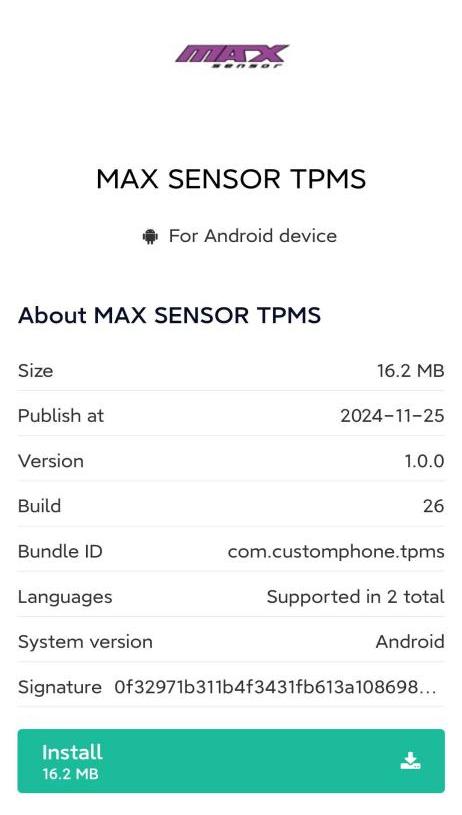
- Click Install anyway.

- quraşdırma tamamlandı.
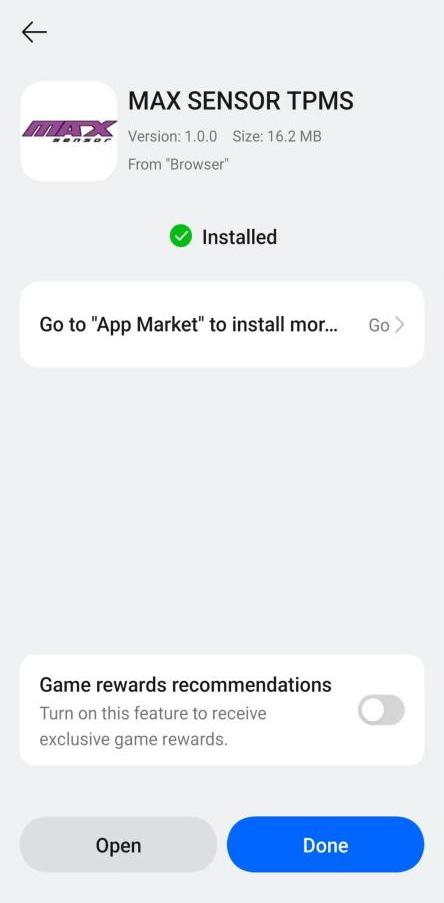
Qeydiyyat və Giriş
- Click to enter MAX SENSOR TPMS, and then click Register in the top right corner to register an account.Follow the prompts to complete the information below, then click Register, the account registration is complete.

- After you have completed your account registration, go back to the login screen, enter your account number and password, check the box “I have read and agree to the User Agreement and Privacy Policy”, and click Sign in.

Bluetooth cihazlarını birləşdirin
After entering the trigger interface of any vehicle type, click the Bluetooth icon in the upper right corner to enter the Bluetooth connection interface. Click Scan device, find the corresponding MX-51, and click Connect. When the signal icon changes color from gray to green, the device is connected successfully. Return to the trigger screen again, the Bluetooth icon in the upper right corner will also change to the icon of successful connection.


Understanding TPMS Info

Main TPMS Functionality
- Tetik sensoru
The trigger sensor is selected by default when entering the TPMS function. From here, using the trigger button on the tool or clicking the trigger icon on the MAX SENSOR TPMS, located on the vehicle icon, the tool will trigger the TPMS sensor and display all TPMS information.
- Yenidən öyrənin
When replacing a sensor, or altering sensor locations, a TPMS relearn is required. The Relearn function displays all necessary steps to put a vehicle into a “relearn” mode, to relearn the sensors to the ECU. If applicable, an OBDII relearn can be performed with the OBDII Cable included with the tool. The MAX SENSOR TPMS will display OBDII port locations and instructions.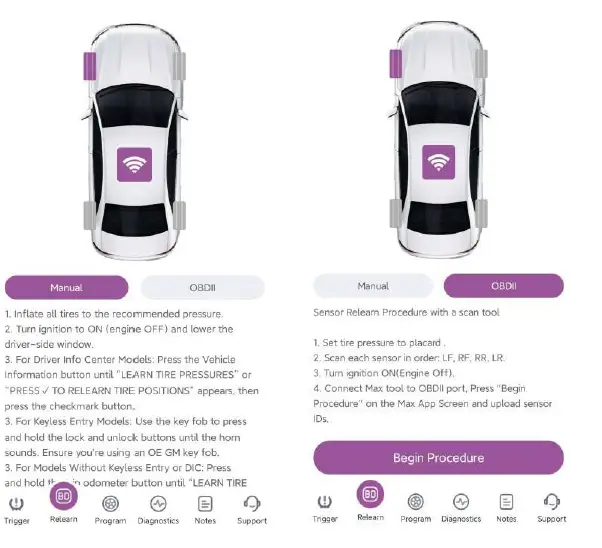
- Proqram
If you need to program the sensor, you can choose automatic programming, copy sensor ID programming, manual programming, and programming a set of sensors.
İşlədiyiniz sensor markasını seçin, sonra "Yarat" seçin.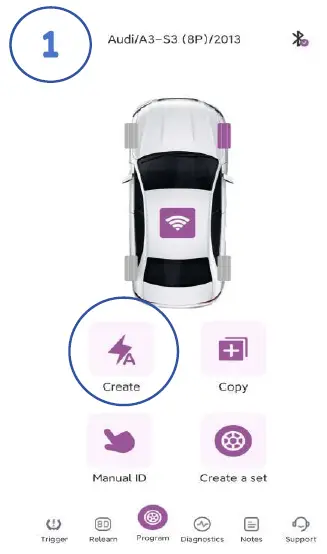
- Place the sensor above the tool’s antenna, and tap program.

- The tool will begin programming the sensor. This process may take a few seconds.

- Once successfully programmed, the tool will display the sensor’s ID, pressure ,temperature and battery status.
- Place the sensor above the tool’s antenna, and tap program.
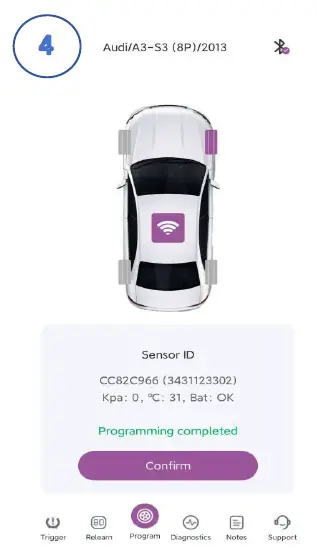
FCC Bəyanatı
Bu avadanlıq sınaqdan keçirilmiş və FCC Qaydalarının 15-ci hissəsinə uyğun olaraq B sinfi rəqəmsal cihaz üçün məhdudiyyətlərə uyğun olduğu müəyyən edilmişdir. Bu məhdudiyyətlər yaşayış qurğusunda zərərli müdaxilədən ağlabatan müdafiəni təmin etmək üçün nəzərdə tutulub. Bu avadanlıq radiotezlik enerjisi yaradır, istifadə edir və yaya bilər və təlimatlara uyğun quraşdırılıb istifadə edilmədikdə, radio rabitəsinə zərərli müdaxilə yarada bilər. Bununla belə, müəyyən bir quraşdırmada müdaxilənin baş verməyəcəyinə dair heç bir zəmanət yoxdur. Əgər bu avadanlıq radio və ya televiziya qəbuluna zərərli müdaxiləyə səbəb olarsa və bu, avadanlığın söndürülməsi və açılması ilə müəyyən edilə bilər, istifadəçiyə aşağıdakı tədbirlərdən biri və ya bir neçəsi ilə müdaxiləni düzəltməyə çalışması tövsiyə olunur:
- Qəbul edən antenanın istiqamətini dəyişdirin və ya yerini dəyişdirin.
- Avadanlıq və qəbuledici arasındakı məsafəni artırın.
- Avadanlığı qəbuledicinin qoşulduğu dövrədən fərqli bir dövrədə rozetkaya qoşun.
- Yardım üçün dilerlə və ya təcrübəli radio/televiziya texniki ilə məsləhətləşin.
Diqqət: İstehsalçı tərəfindən açıq şəkildə təsdiqlənməmiş bu cihaza edilən hər hansı dəyişiklik və ya modifikasiyalar bu avadanlığı idarə etmək səlahiyyətinizi ləğv edə bilər.
Bu cihaz FCC Qaydalarının 15-ci hissəsinə uyğundur. Əməliyyat aşağıdakı iki şərtə tabedir:
- Bu cihaz zərərli müdaxiləyə səbəb olmaya bilər və
- Bu cihaz istənilən müdaxiləni, o cümlədən arzuolunmaz işə səbəb ola biləcək müdaxiləni qəbul etməlidir.
RF məruz qalma məlumatı
Cihaz ümumi RF məruz qalma tələblərinə cavab vermək üçün qiymətləndirilib. Cihaz portativ ekspozisiya şəraitində, ekspozisiya tələblərinə uyğun olaraq istifadə edilə bilər.
Tez-tez verilən suallar
- Q: How do I connect the MX-51 to my mobile device?
A: Scan the QR code provided in the manual to download the MAX SENSOR TPMS app. Install the app on your mobile device and follow the prompts to complete registration and login. Once registered, connect your MX-51 via Bluetooth by following the steps outlined in the manual. - Q: What is Sensor ID in TPMS Info?
A: Sensor ID is a unique identifier assigned to each TPMS sensor for tracking and monitoring purposes. - Q: How do I check the sensor battery status?
A: The MAX SENSOR TPMS displays sensor battery status as OK if sufficient or NOK if low. Monitor this information to ensure proper functioning of the sensors.
Sənədlər / Resurslar
 |
max sensor MX-51 TPMS Diagnostic Tool Monitoring Sensors [pdf] Təlimat kitabçası MX-51, MX-51 TPMS Diagnostic Tool Monitoring Sensors, TPMS Diagnostic Tool Monitoring Sensors, Diagnostic Tool Monitoring Sensors, Tool Monitoring Sensors, Monitoring Sensors |
